- Robertsdale High School
- Search for Books or eBooks
Library Media Center
Page Navigation
-
Searching for Books and eBooks
 Use OPAC to search for books and eBooks. Open OPAC and use the search bar to search for your topic or title. The Media Type bar has the option to choose book or eBook.
Use OPAC to search for books and eBooks. Open OPAC and use the search bar to search for your topic or title. The Media Type bar has the option to choose book or eBook.The OPAC homepage also has links, user names and passwords to reference ebooks and non-fiction eBooks that have been purchased for student use. All of the reference and some of the non-fiction eBooks allow simultaneous use.
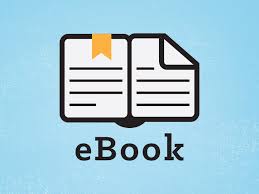 View all eBooks available in OPAC. Use the "search within" feature to search for titles that interest you.
View all eBooks available in OPAC. Use the "search within" feature to search for titles that interest you. Remember to use the Sora app when searching for your fiction eBook titles. Information can be found by using the Sora App link to the left.
Remember to use the Sora app when searching for your fiction eBook titles. Information can be found by using the Sora App link to the left. Project Gutenberg is a library of over 60,00 public domain eBooks. Some are accessible with a Kindle and can be downloaded or read online.
Project Gutenberg is a library of over 60,00 public domain eBooks. Some are accessible with a Kindle and can be downloaded or read online. 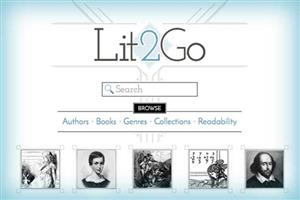 Lit2Go is a free online collection of books, stories & poems in audio-book format. Each selection can be downloaded as a PDF and used as a read-along.
Lit2Go is a free online collection of books, stories & poems in audio-book format. Each selection can be downloaded as a PDF and used as a read-along.

